

Add your card to Apple Pay.
Convenient payments at your fingertips.
- Home
- Apple Pay
Your card has been removed from Apple Pay - add it again and confirm it in Citibank Online within 3 days. See how below.
Remember, you can add your card to Apple Pay from Citi Mobile. (Settings >Manage cards)
Add your card to Apple Pay. It is simple.
-
1. Open the Wallet app on your device and click + in the upper right-hand corner.
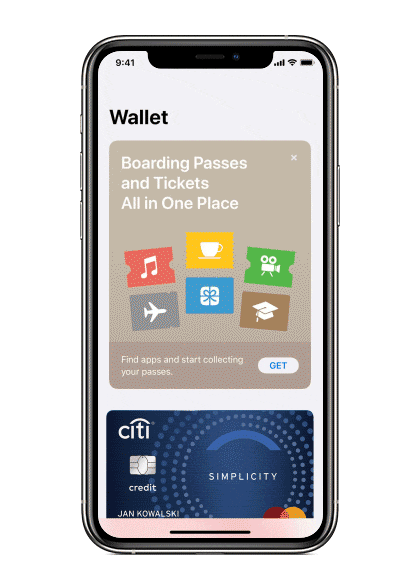
-
2. Take a photo of your Citibank Mastercard or enter its details.
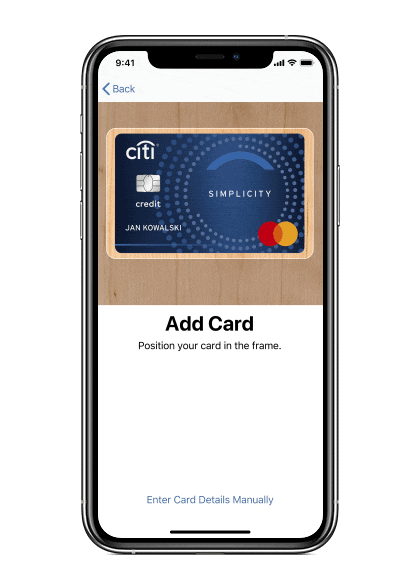
-
3. Confirm adding the card with the authorization code you will receive in an SMS message.
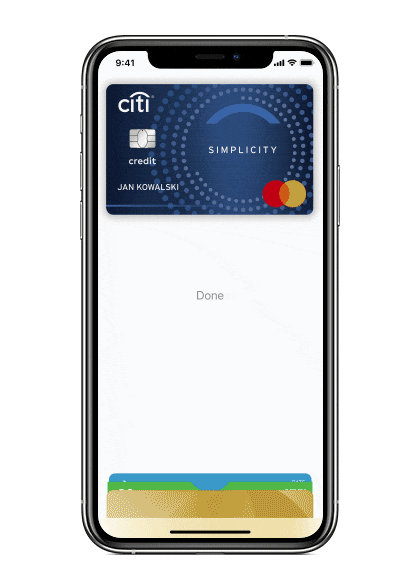
-
4a. Log in to Citibank Online, in Your Upcoming Activities section, select the card and confirm adding the card to Apple Pay Wallet.
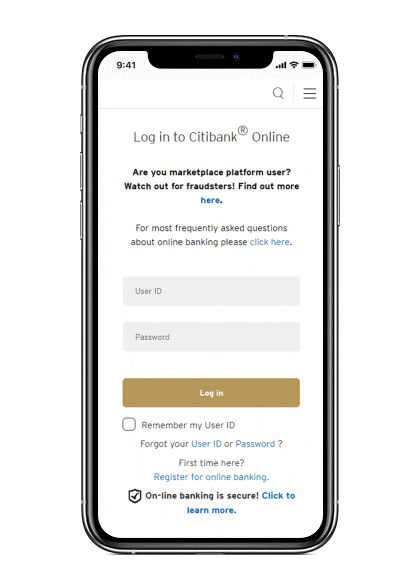
-
4b. Log in to Citi Mobile, select your card in the section on the home screen and confirm adding it to Apple Pay Wallet.
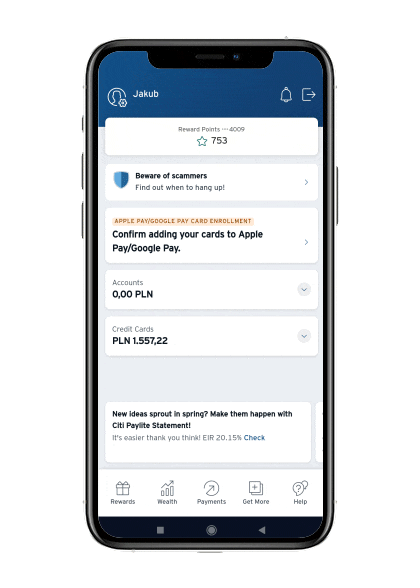
If you have more than one Citi Handlowy Mastercard (e.g. a credit and account card), you can add them all by repeating steps 2,3 and 4. To set your card as the default card in the app, go into your card details and set it as the default for contactless payments.
Why is it worth it:
You pay how you want – with your favorite device that you have always at hand, such as iPhone or Apple Watch.
To confirm adding the card, enter the authorization code you will receive in an SMS message and login to Citibank Online to confirm adding the card to Apple Pay.
Your payments are secure – you authorize transactions with Touch ID or Face ID.
With Apple Pay you pay quickly and safely.
Apple Pay is the easy and secure way to pay in stores, apps and on the web with iPhone, Apple Watch, iPad and Mac.
You can pay instantly using the devices you use every day. Apple Pay doesn't require you to create additional accounts or fill out long forms.
Paying on Apps & Websites
To use your iPhone or iPad to pay in an app or website, select Apple Pay at checkout, and make the payment using Face ID or Touch ID.
Payments at shops
in order to pay using Face ID, double click the side button and hold your iPhone near a payment terminal. If you wish to pay using Touch ID – hold your iPhone near a payment terminal and simultaneously hold your finger on the Touch ID reader. When paying by Apple Watch – double click the side button and hold your Apple Watch near a payment terminal.
Citibank card with Apple Pay. Protecting your privacy
When shopping, Apple Pay uses a number assigned to a specific device and a unique transaction code. The full card number is never stored on your device or Apple's servers and cannot be shared with merchants. Apple Pay does not store transaction data that could be linked to your identity, so you make all purchases completely anonymously.
Where can you pay?
Apple Pay works in all places designated with the below symbols

FAQ
Additional information
-
Additional information
The list of devices compatible with Apple Pay is available at: support.apple.com/pl-pl/HT208531.
Remember that if your card added to Apple Pay is blocked, to continue using Apple Pay you must add a new card to the Wallet application again.
According to the List of Representative Services, Citibank Online means an electronic banking service.
Bank Handlowy w Warszawie S.A. The granting of a Credit Card depends on the customer's creditworthiness. The Credit Card Terms&Conditions and the Table of Fees and Commissions are available on the Bank's website in the documents tab. EIR is the Effective Interest Rate. Citi Handlowy and the Citi logo are registered trademarks of Citigroup Inc. group entities.
-
Representative example

