Now you can leave your wallet behind and shop with your phone only. Just add your Citi Handlowy Mastercard debit or credit card to Android Pay. You pay the same way as with a plastic card – make sure your phone is awake and hold it to the terminal.

Download Android Pay from the Google Play Store and install it on the smartphone that is NFC-enabled and has Android 4.4 Operating System or higher (to check whether your phone is enabled with NFC, go to your phone settings).

Enter manually your Citi Handlowy Mastercard debit or credit card details or just take a picture of your card. Then, activate your debit or credit card entering a one-time password sent to you via SMS.

Now you can make contactless payments using your phone and card added to Android Pay. Just make sure your phone is awake and hold it to the terminal.
If you have more than one Citi Handlowy card (e.g. credit and debit cards) you can add all of them to Android Pay following the instructions in step 2. To set your Citi card as your default card in Android Pay, just drag it to the top of the screen.
No need to juggle between your phone and wallet at checkout. With Android Pay you will pay everywhere where you normally use your plastic card to pay.

Make sure your phone is awake. You don’t need to unlock your device or start the Android Pay app.

Hold your phone to the contactless terminal at checkout. Transactions of over PLN 50 must be authorized by you with your eligible PIN.

You will hear a ring tone or feel your phone vibrate once the transaction is completed. You will see the transaction confirmation on your phone’s screen.
To make sure Android Pay is accepted, just look for these symbols at checkouts:


With Android Pay you don’t need to enter your card details every time you shop online. Whether it’s in apps or online, just click Buy with Android Pay.
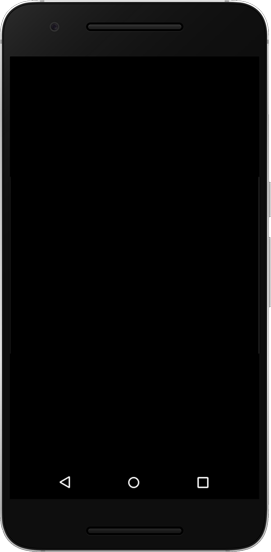
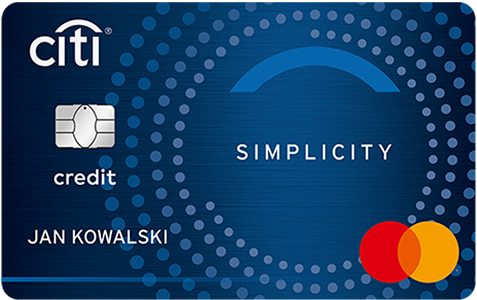



Android Pay has been designed with your convenience and safety in mind. Learn about some basic security features that will help you enjoy peace of mind while using Android Pay:
Your actual card number is not shared
When you pay using Android Pay, your physical credit or debit card number is not shared with a merchant. Instead, a virtual card number is used and this way your card details stay safe.
You can lock your phone in case it is lost or stolen
In case your phone is lost or stolen, you can lock it from any place, set a new password or wipe it clean of your data using Android Device Manager.
To learn more about how to use Android Pay in a safe and secure way, please visit our Safe Banking site.

“When I go jogging, I have only my phone with me. Now it’s enough to buy myself a bottle of water after I finish jogging.”
Karolina

“I have my wallet always hidden deep in my pockets so now I can use my phone with Android Pay for quick payments.”
Tomek

“Grabbing a quick coffee with my friends is not a problem anymore since I’m able to pay with Android Pay.”
Joanna