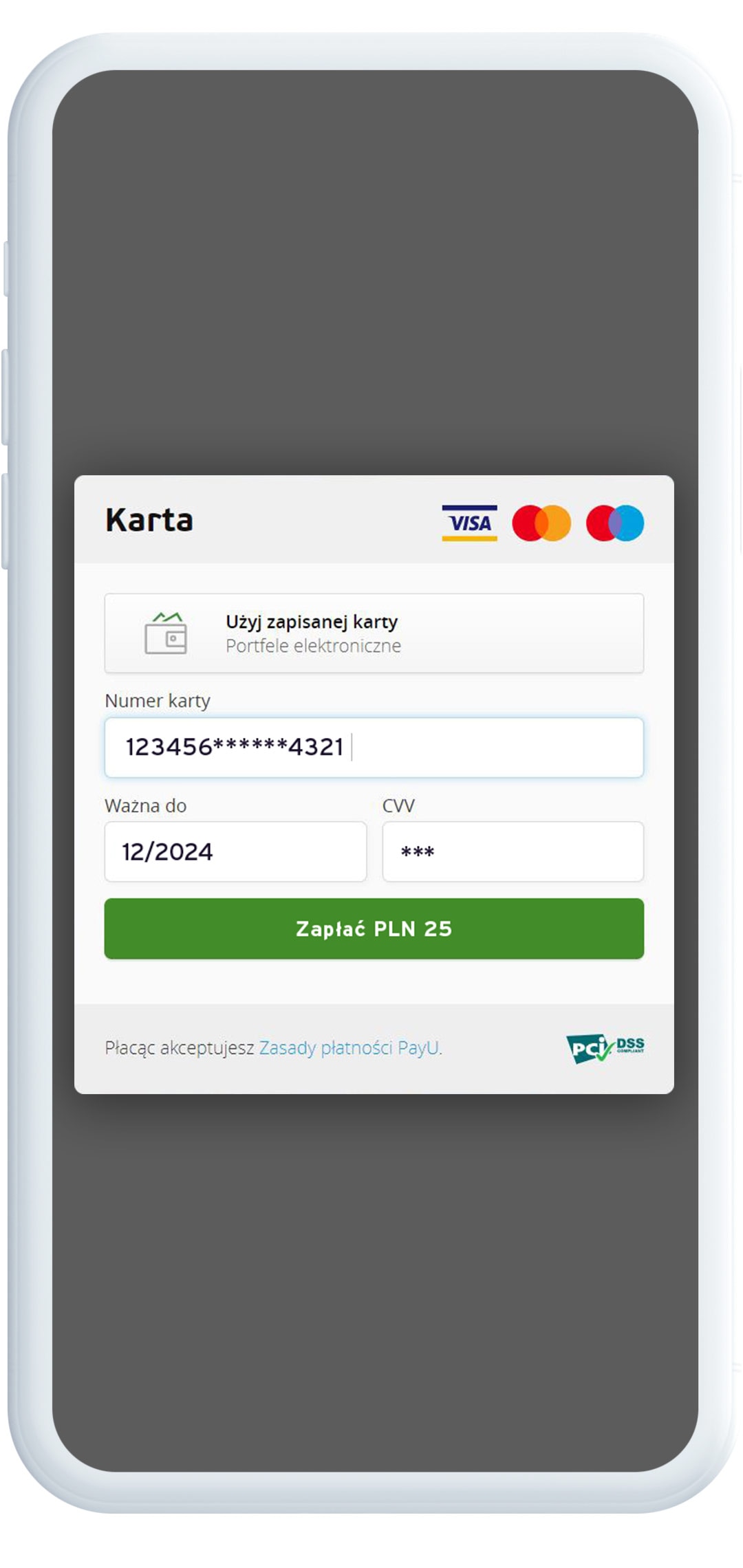Online payments
You can pay for all your online purchases with your Citi Handlowy card issued to your Company Account!
How to authorize online card payments?
- When shopping online, select Card Payment. Enter your card details and tap next.
- A screen for authenticating the transaction will be displayed.
- You will receive a text message with a one-time code.
- On the screen, fill in the required fields – your ePIN and code from the text message.
- You will see confirmation of payment If the data were completed correctly.
You haven’t set ePIN yet? Do it now >
- Log in to Citibank Online,
- Go to the My Profile tab,
- Click “Set/Change ePIN” and set your ePIN there.