

Take part in the BLIKOMANIA lottery and win attractive prizes!
The offer is addressed to people using BLIK and will last until April 20, 2025.
- Home
- Online Banking
- BLIK
How to play to win? It’s easy!
-
Register at blikomania.pl
-
Make a registration payment of PLN 1. The entire amount will be transferred to the Children’s University Foundation (details at blikomania.pl)
-
Use BLIK as often as possible! Pay in online and stationary stores, withdraw money from ATM or make a quick money transfers between phones. Each transaction increases your chance to win.
You can use BLIK in the latest version of the Citi Mobile® app – BLIK payments are available both for Personal Account and Credit Card holders.
To win:
Main prize
One of 10 annual salaries of PLN 120 000 each (one every week).
Second degree awards
10 010 BLIK cheques of PLN 200 each.
What is BLIK?
Fast payments
– at online and traditional shops.
Convenient withdrawals from most ATMs in Poland – without a card.
Phone-to-phone instant transfers – all you need is the phone number of the recipient.
Payments without providing card details.
How does it work?
-
Pay online

Make fast and secure BLIK payments at online shops – without providing your payment card number.
- On the website of the online shop, select BLIK payment.
- In the Citi Mobile App, select BLIK to generate a one-time code (BLIK code can be generated on the login screen or upon logging in, in the Payments section).
- Enter the code on the payment page of the online shop.
- Then, you will be asked by your phone to confirm the payment.
- Verify the payment details and approve the payment by entering your 6-digit Citi Mobile Token PIN.
-
Pay at shops

You don’t have to have your wallet with you – you can pay conveniently at traditional shops that accept BLIK. All you need is a phone with the Citi Mobile App.
- At the checkout, tell the salesperson you will pay by BLIK.
- In the Citi Mobile App, select BLIK to generate a one-time code (BLIK code can be generated on the login screen or upon logging in, in the Payments section).
- Enter the BLIK code on the terminal.
- Then, you will be asked by your phone to confirm the payment.
- Verify the payment details and approve the payment by entering your 6-digit Citi Mobile Token PIN.
-
Withdraw cash from selected ATMs which enable BLIK operations

Withdraw cash with a BLIK code. You don’t need your card or your wallet any more.
- At the ATM, select BLIK as the cash withdrawal method.
- In the Citi Mobile App, select BLIK to generate a one-time code (BLIK code can be generated on the login screen or upon logging in, in the Payments section).
- At the ATM, enter the code, select the amount and approve.
- Then, you will be asked by your phone to confirm the payment.
- Verify the payment details and approve the payment by entering your 6-digit Citi Mobile Token PIN.
-
Make a phone-to-phone transfer

Settle accounts with your friends instantly and free of charge – all you need is their phone number. To do that, their bank also has to offer the BLIK telephone transfer functionality.
- On the login screen in the Citi Mobile App, select BLIK telephone transfers.
- From your contacts, select the person you want to receive the transfer. You can also enter the phone number manually.
- Enter the title and the amount and confirm the transfer.
- Confirm the transfer using Citi Mobile Token PIN.
- Done! The recipient will receive the money instantly.
NOTE! If you want to receive BLIK telephone transfers from others to your Citibank account, register your phone in the BLIK telephone transfers service. To do this:
- After logging in to the Citi Mobile app, select the Payments menu, and then the BLIK settings option.
- In the field Phone number registered in the BLIK transfers service, you will see the phone number registered in the Bank's system and its status in the BLIK transfer service.
- Click on this field to proceed to registration.
- Select the account at Citi Handlowy to which you want to receive BLIK transfers and confirm registration.
- Ready! BLIK will receive phone transfers to its Citi Handlowy account.
REMEMBER that in order to receive BLIK telephone transfers, all you need to do is register your phone number in the BLIK transfer service. To receive the transfer, you do not need to perform any additional actions, including: clicking on the link, confirming receipt of the transfer or providing any data.
Security
1. When using BLIK, a one-time code is generated – which is active for 120 seconds.
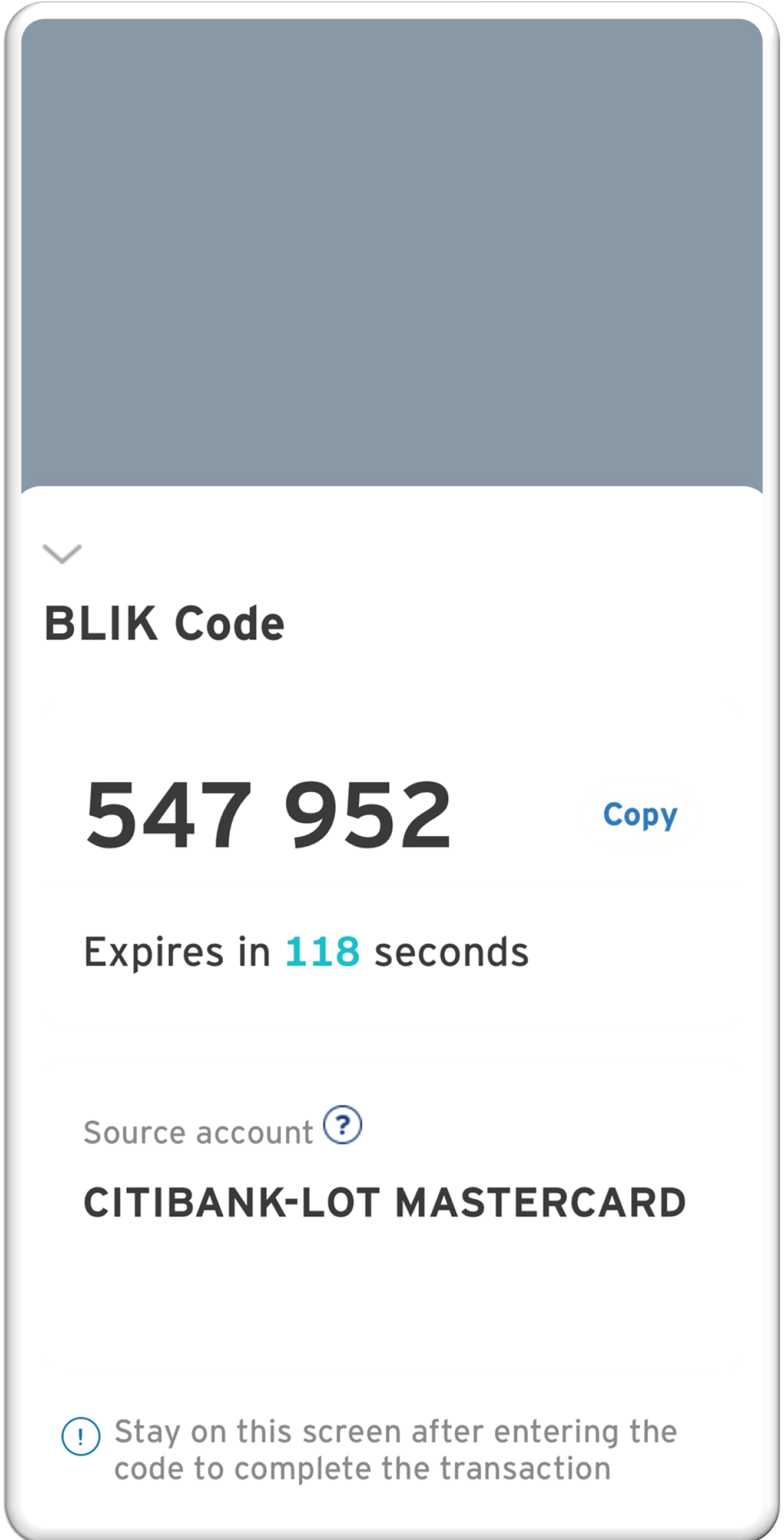
2. You have to confirm each and every transaction in the mobile application using Citi Mobile Token PIN.
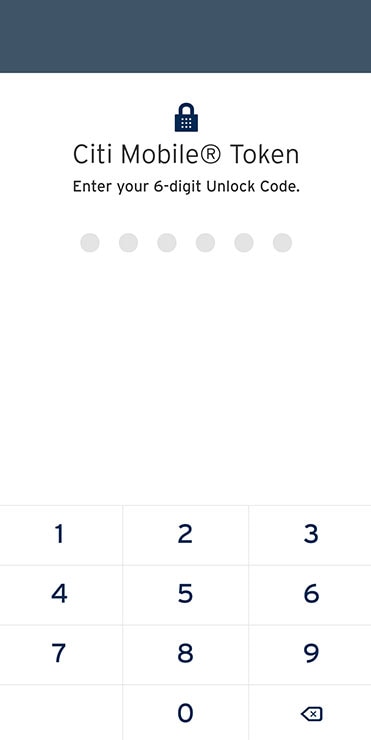
NOTE – Never give your BLIK code to persons whose identity you cannot verify, for example, by calling them and confirming their intentions. Check the payment details before confirming the payment – the amount and the name of the shop. Bear in mind that when you enter a BLIK code and confirm the transaction in the application, the money is transferred from your account to the recipient.
Frequently asked questions
Documents
Additional information
-
Additional information
The promotion under the name „Blikomania” is organized by Polski Standard Płatności Sp. z o.o. based in Warsaw. The rules and conditions of the promotional lottery are available on the BLIK website and bank’s website in section Documents. Offer valid till 20.04.2025 and may repeat in the future. Anyone who is a BLIK user can take part in the lottery.
The granting of a Credit Card depends on the Customer’s creditworthiness. Credit Card Regulations and the Table of Fee and Commissions for Credit Cards and CitiKonto, Citi Priority, Citigold and Citigold Private Client Personal Accounts are available in the Documents tab. APR is the Actual Annual Interest Rate.
Bank Handlowy w Warszawie S.A. with its registered office in Warsaw, ul. Senatorska 16, 00-923 Warsaw, registered in the Register of Entrepreneurs of the National Court Register by the District Court for the Capital City of Warsaw Warszawa in Warsaw, 12th Commercial Division of the National Court Register, under no. KRS 000 0001538; NIP: 526-030-02-91; the share capital amounts to PLN 522,638,400; the capital has been fully paid up. The material does not constitute an offer within the meaning of art. 66 of the Civil Code. Citi Handlowy and the Citi logo are registered trademarks belonging to entities of the Citigroup Inc. group. Detailed information on fees and commissions is available in the Table of Fees and Commissions at citibank.pl/dokumenty/.


